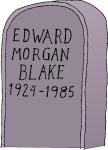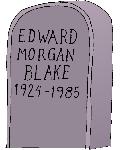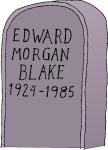
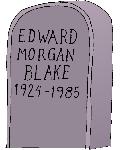

Gimp is a free open source graphics program analogous to Adobe Photoshop. It's originally for Linux/UNIX, but a Windows port exists.
I started seriously using it in March 2000 to do comic strips.
I had no previous experience with powerful Photoshop programs, although I'd used simpler paint programs. It took a couple weeks before I felt I was really grokking all the basic essential features. The documentation for gimp was pretty skimpy. Luckily I found the recently created website with full text of Grokking the Gimp, a good book, and that helped me a lot. If you're not already up to speed with various types of selections, masks, alpha channels, layers, blending modes, and all that jazz, I recommend reading this book (and expect to take some time absorbing it all).
I used the 12/1999 and 2/2000 versions. The main annoying bugs involved scrolling lists (to pick file to open, or font for text) -- the scrolling and picking simply was buggy and would jump around or pick the wrong item or multiple items! Very frustrating. I complained on the gimpwin mailing list and Tor Lillqvist found and fixed the bug! Cool. So now the 4/2000 version scrolls and picks properly, plus he added mousewheel support. Yes!
There are various other bugs and quirks still. Sometimes hitting shift-P to go into pencil mode causes a crash if you have multiple pictures open. Sometimes it exits for no obvious reason. But mostly it's pretty stable and I like gimp a lot! And hey, it's free.
One specific tip: the Image/Scale does a MUCH better job than the Transform/Scale. You'd have thought they'd use the same algorithm but they don't! Try shrinking some line art with each and you'll see what I mean. E.g. look at Gabe's pixely eye outline in my early bench strips (when I used Transform) and the later ones (after I discovered this annoyance). I first discovered it in the Watchmen II 3 strip, when shrinking Blake's tombstone... My tombstone drawing was originally 700 pixels high. Here you see it scaled down to 150 pixels high; the one on the left was done by Image/Scale, the one on the right by Transform/Scale (with smoothing on!):